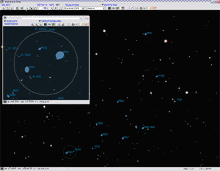 The Context Viewer is finally done. This is a pop-up window that is attached to the SkyTools Interactive Atlas. It displays a simulated view of the sky as seen in a telescope.
The Context Viewer is finally done. This is a pop-up window that is attached to the SkyTools Interactive Atlas. It displays a simulated view of the sky as seen in a telescope.The new SkyTools 3 telescope simulations employ a more sophisticated model to determine the visibility of objects at the eyepiece. A more rigorous approach is used that includes a realistic sky brightness model and for diffuse objects a contrast algorithm now estimates visibility. The sky brightness can be drawn in the view background, so for instance during the day not only are most stars missing, but the background is blue.
At first, when I'd finished creating the viewer window, I was a bit disappointed. At that point all it did was draw a telescope view of the same target as the Atlas. It was only today when it came to life that I began to see it differently. You know, I come up with an idea like this and it only exists in my imagination. Then one day, after much work and tedium, it's done; it actually exists! It's enormously satisfying. But better yet, I'm always the first person to get to play with the new toy. Sure, there are always rough spots, and sometimes things don't live up to expectations, but playing with a new tool always opens new doors, and new possibilities. It's hard not to be excited about it. I've only had an hour with the Context Viewer so far, but I already like it a lot.
Here's how it works: there are two buttons on the context viewer tool bar. One locks the viewer to the atlas. In this mode it follows the atlas around the sky, always targeting the same object or position. The second button locks the viewer to a telescope, if connected. This is where things start to get really cool. Wherever the scope is pointing, that's what appears in the view. And for GOTO scopes it works both ways--if you move the viewer the telescope follows. An eyepiece circle appears on the atlas representing the current position and field of view displayed in the viewer.
Perhaps the best part is that using the mouse you can grab the eyepiece circle and drag it around the atlas. Imagine working your way through the Virgo Cluster. The atlas is configured so that the entire cluster is displayed. As you drag the eyepiece circle to each galaxy, the context viewer displays a simulated view at the eyepiece. And better yet--if there is a telescope connected as you drag the circle to each galaxy your telescope will follow. A quick check of the context viewer to see which galaxies should be visible, then it's off to look through the scope. And for small difficult objects, being able to quickly identify the stars in the field should make finding them at the eyepiece a snap.
Anyhow, that's the basic idea. It will likely mature as I play with it and we do the beta testing. I'll also be adding a similar capability for imaging, including support for off-axis guiders.

1 comment:
Looks great.
I'm frequently manually overlaying a fov circle on the atlas to see what I'll be able to frame in the scope, but I have to manually work out the fov.
This seems like a really neat way to accomplish the same thing.
John
Post a Comment